I can compare before and after images, and also share images if I refer a patient to an ENT.
Andrew Schuman, MD
 Improve patient satisfaction and outcomes for ear infections while streamlining processes within your health system. Use the Wispr digital otoscope to:
Improve patient satisfaction and outcomes for ear infections while streamlining processes within your health system. Use the Wispr digital otoscope to:
I can compare before and after images, and also share images if I refer a patient to an ENT.
Andrew Schuman, MD
Surrounding clinics routinely ask how we are able to post images in our EMR. I encourage them to look into funding for a Wispr since it really has been a game changer. It improves continuity of care and makes communication with our ENT colleagues much more fluid.
Matthew Nelson, DO
Click on the ‘+‘ sign to learn more about each feature.

 The digital otoscope comes with a built-in processor that expedites the taking of photos and downloading.
The digital otoscope comes with a built-in processor that expedites the taking of photos and downloading.
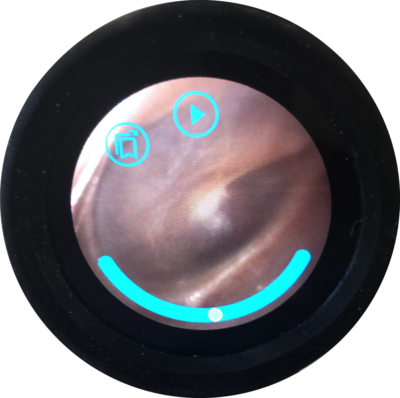 Take video of your ear exam then view and edit for the image you want to save. Ideal for patient and student education.
Take video of your ear exam then view and edit for the image you want to save. Ideal for patient and student education.
 Easy to use. View images and video on screen. Review and save images and video on the LCD touchscreen interface.
Easy to use. View images and video on screen. Review and save images and video on the LCD touchscreen interface.
 Wow pediatric patients with animated images that could be mysteriously in their ear. More smiles from patients (and clinicians).
Wow pediatric patients with animated images that could be mysteriously in their ear. More smiles from patients (and clinicians).
 Activate the camera to capture images and video with one touch of the button.
Activate the camera to capture images and video with one touch of the button.
 No need to buy another battery handle since it fits on Welch Allyn and Heine power handles — for a familiar physician exam experience.
No need to buy another battery handle since it fits on Welch Allyn and Heine power handles — for a familiar physician exam experience.
 Always have the access to the latest features. Software updates can be uploaded via the USB port. Lots of memory for up to 30 minutes of video storage or 3,000 images.
Always have the access to the latest features. Software updates can be uploaded via the USB port. Lots of memory for up to 30 minutes of video storage or 3,000 images.
 Allow for ease of downloading images and video for transfer to your computer and EMR.
Allow for ease of downloading images and video for transfer to your computer and EMR.
 Thin speculum with camera at the tip allows one to obtain diagnostic images in small and partially occluded ears without removing wax.
Thin speculum with camera at the tip allows one to obtain diagnostic images in small and partially occluded ears without removing wax.